امير الاحزان
عضو متميز

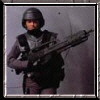
عدد المساهمات : 139
السٌّمعَة : 0
تاريخ التسجيل : 2011-07-30
العمر : 37
الموقع : https://lialy-moon.0wn0.com
 |  Subject: برنامج Psiloc.Space.Doubler.v2.12.S60 لضغط الملفات ومضاعفه مساحه الذاكره كامل Subject: برنامج Psiloc.Space.Doubler.v2.12.S60 لضغط الملفات ومضاعفه مساحه الذاكره كامل  Wed Sep 14, 2011 12:43 pm Wed Sep 14, 2011 12:43 pm | |
| [size=16][size=16]SPACE DOUBLER: U can compress any software with this app.
SYSTEM TOOLS: Psiloc System Tools is a set of useful functions for your
Series 60 smartphone. It allows you to: * review and set multiple alarms
(up to 8 once, daily, weekly etc. alarms are supported) sounds may have
customized sound * enable "Flight mode" known from Nokia Communicator
(this mode allows you to use PDA while the phone is disabled). * set the
Operator Logo - you can set any Image to be your OpLogo * compress
runtime memory * restart the phone (e.g. to free more RAM) * restore
factory settings * format user storage memory The "Flight profile" can
be used when on a plane or in any other place where using cellular
phones is restricted by law (hospitals etc). You can also simply take
advantage of this mode to work with PDA and not be disturbed by any
phone calls, SMS messages etc. When enabling the "Flight profile" you
will be asked to remove your SIM card and reboot the phone. As some
applications (like the Menu) are designed by Nokia to only work when the
phone is enabled, System Tools contain its own applications selector.
TASK MANAGER: The Psiloc Task Manager provides many important task
management functions: closing and killing running tasks (including
hidden system ones), compressing memory, showing information about free
RAM memory, resetting and rebooting the phone, switching between running
applications, adding applications to the "Favorites" menu and many
more. With the Task Manager installed, users get more advanced control
over the phone. You can quickly close unused applications to free RAM
memory, automatically compress memory to free more resources, toggle
between active tasks and use Favorites not only for links to ********s,
but also to all installed applications [/size] الملفات المرفقة [/size] | |
|
